Introduction
Have you ever wondered what is AI agents and how they can transform your website? In this in-depth guide, we’ll walk you through every step to integrate a personalized RAG chatbot — powered by Retrieval-Augmented Generation (RAG) — directly into your existing web platform. Whether you want to improve user engagement, enhance support, or explore automation, this article will give you everything you need to get started.
This is the future of the web — driven by AI agents, agentic AI, and personalized data retrieval. Let’s dive into this practical, actionable guide so you can make it happen today.
What Are AI Agents and Why Use RAG?
AI agents — sometimes called agent AI — are intelligent programs that can perceive their environment, process data, and take action. According to Google AI Studio & Cursor AI: What’s Coming for AI Agents?, AI agents will revolutionize automation. Combining agents with RAG (Retrieval-Augmented Generation) gives your chatbot the ability to access your unique data and provide personalized answers — improving relevance and reducing hallucinations.
Step 1: Set Up Your Backend for RAG
Before you integrate the chatbot into your site, you need a backend that can:
- Store your company’s knowledge (e.g. FAQs, guides, documentation).
- Embed and vectorize that data.
- Handle RAG queries — retrieve data and pass it to your model.
What Stack to Use?
Popular tools include:
- OpenAI’s APIs — perfect if you want plug-and-play models like GPT-4o mini.
- LangChain — simplifies building conversational AI and integrates with vector stores like Pinecone.
- Google AI Development Kit for AI agents — breakout toolkits that help scale RAG-based agents.
- mcp ai agents — part of the new wave of specialized RAG solutions.
Step 2: Index Your Content into a Vector Store
To give your RAG chatbot accurate knowledge:
- Collect your content (blogs, FAQs, product info).
- Use an embeddings model to vectorize it.
- Store those vectors into a fast, scalable vector DB like Pinecone or Qdrant.
This powers semantic search. Every time a user asks a question, the chatbot retrieves the most relevant chunk of content — making your bot truly personalized.
Tip: Automating Indexing with Tools
Tools like LangChain for AI Agents — Everything You Need to Know can do much of this automatically. Cloudflare AI agents and N8n workflows can also help you set up a recurring process to keep the data fresh.
Step 3: Implement the Chatbot on the Frontend
Once you have your RAG backend up and running:
- Set up a UI component — a simple chat window or popup.
- Connect it to your backend API that handles retrieval and response generation.
- Test the bot thoroughly for accuracy and performance.
Recommended Tech Stack for the UI:
- React.js or Next.js: Scalable and supports SSR for SEO-friendly content.
- Tailwind CSS: Quickly style your chatbot widget.
- Socket.io or SSE: Enable real-time streaming of responses for a more natural conversation flow.
Step 4: Improve Personalization and Engagement
This is where RAG chatbots truly shine. Personalization can be achieved by:
- Tailoring answers to logged-in user profiles.
- Integrating conversation history.
- Letting the bot trigger dynamic calls — for example, creating tickets or surfacing special offers.
Check out How AI-Driven Automation and RPA Are Revolutionizing Workflows for practical examples of AI automation that can supercharge this process.
Step 5: Optimize for SEO and Speed
Although your bot is dynamic, it’s important to:
- Ensure surrounding content is SEO-optimized (your bot cannot be indexed).
- Serve the chatbot scripts asynchronously so your page loads fast.
- Leverage SSR or SSG for other page content.
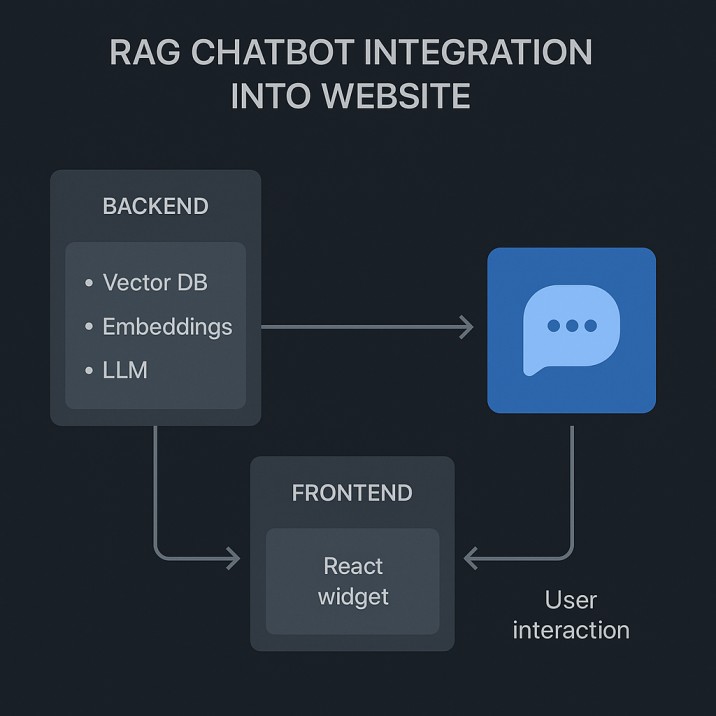
Bonus: Marketing and Iteration
Once your RAG bot is live:
- Promote it as a feature — “Ask our AI Assistant!”
- Collect data on failed queries to improve your knowledge base.
- Test new datasets and models periodically — for example, try Top 10 Free AI Agents You Can Use Right Now (2025) for additional inspiration on agent platforms you can integrate.
Conclusion — The Future of AI on Your Website
Integrating a personalized RAG chatbot into your site is one of the most practical ways to build AI agents that deliver real value. With semantic search, vector databases, and agentic AI at the core — you can craft an AI-powered feature that scales as your business grows.
And with tools like How to Build AI Agents From Scratch — A Step-by-Step Guide and new breakthroughs like Cloudflare AI agents and Google Agent Development Kit AI agents, there’s never been a better time to embrace this technology.
Ready to take the next step? Start by setting up a vector store and testing your first RAG query. From there, the future of work with AI agents is all yours to shape.




Comments
Loading comments...